In the early versions of The Juggler, the first pinball game for WP7, the ball had no shadow. Later we added a shadow by using a very simple trick, a transparent texture was drawn on the table right below the ball. I have seen this on many games; it's not heavy on the GPU and gives good results. It adds volume to the ball by separating it from the table graphics.
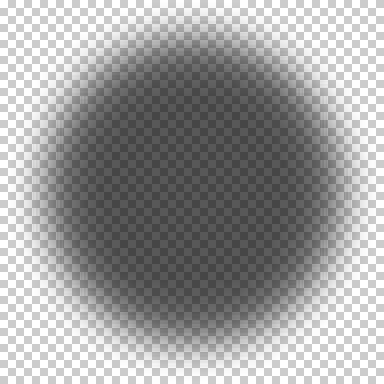
A transparent texture is used to
simulate the ball shadow
During the development of The World of Dr. Pickaxe I used a lot from our existing codebase, including the shadow trick. We also made a lot of additions; one example is the addition of ramps, rails and multiple levels on the table while we build a powerful table editor.
Soon, problems with the ball shadow were spotted. Should the shadow be cast on the table when ball was rolling on rails above? What about when the ball was on the second level or down a ramp? There were many ideas but none was simple or efficient. Should we accept a shadow that breaks the illusion every now and then or remove the effect altogether?

Left: No shadows, Center: decal shadows still looks good, Right: the reason you are here...
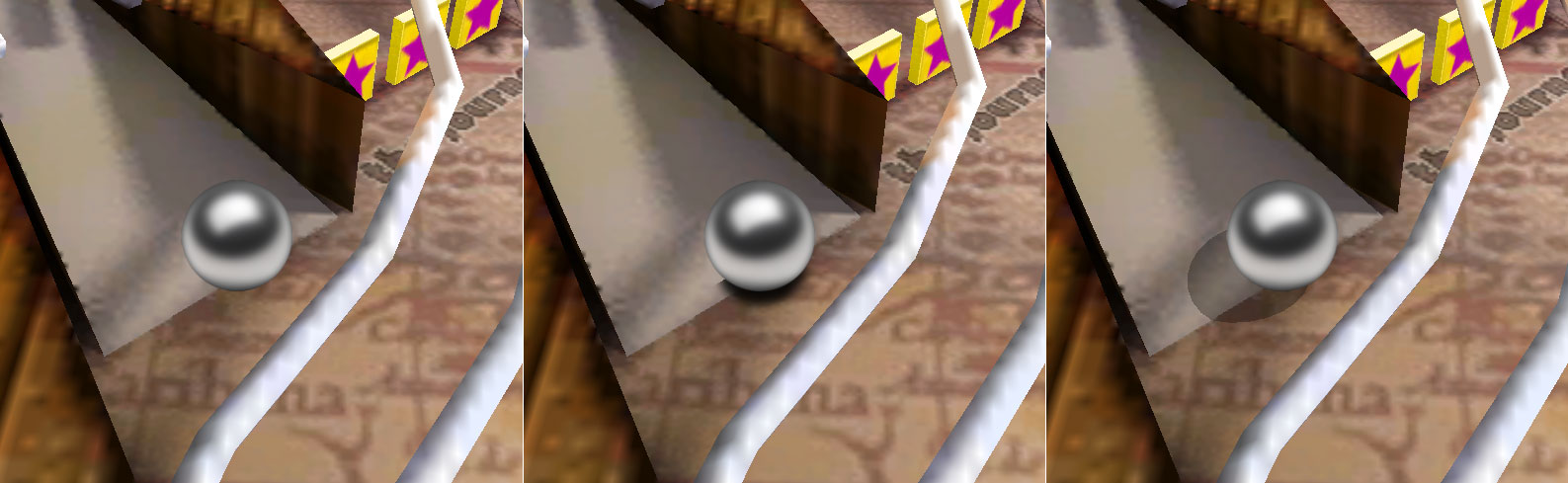
Left: No shadows, Center: decal shadows. Half the texture falls inside the ramp,
Right: Stencil shadows. Perfect !
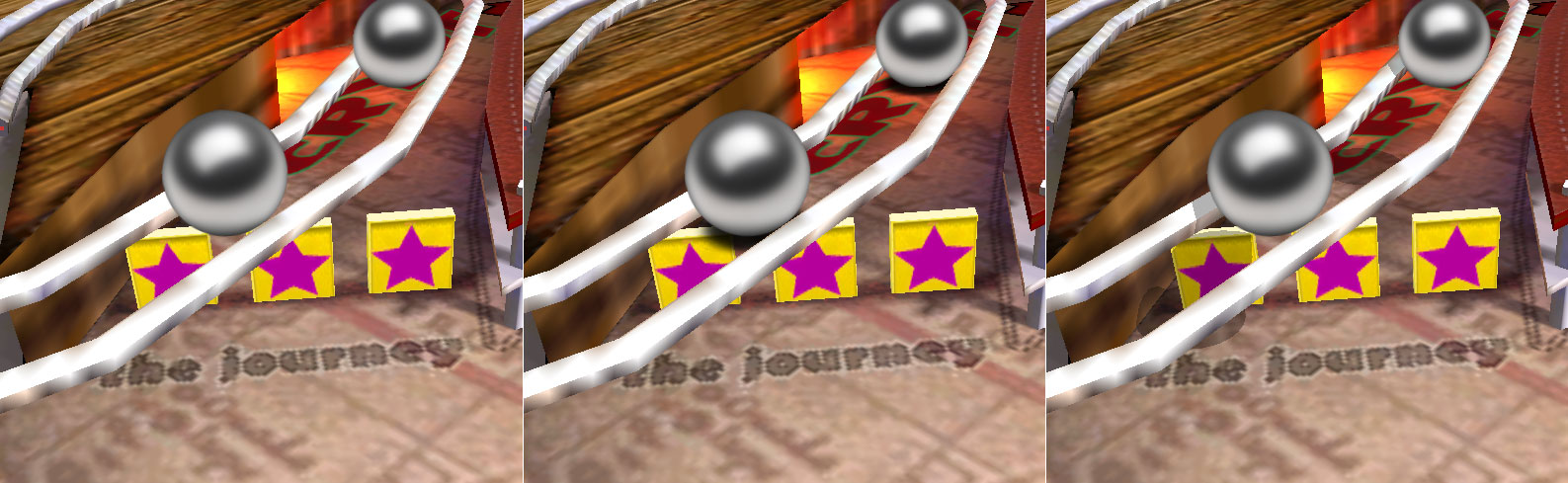 Left: No shadows, Center: decal shadows. Notice how the wrong shadow creates the illusion that the rail is bend down by the ball weight. Also the ball seems bigger because it is perceived lower and far behind. Right: Stencil shadows. Ball casting shadow on the rail *and* the table below. Notice the curved shadow on the wall and the droptarget !! (full size)
Left: No shadows, Center: decal shadows. Notice how the wrong shadow creates the illusion that the rail is bend down by the ball weight. Also the ball seems bigger because it is perceived lower and far behind. Right: Stencil shadows. Ball casting shadow on the rail *and* the table below. Notice the curved shadow on the wall and the droptarget !! (full size)
There are basically two methods to generate shadows. Shadow mapping(aka shadow buffering) and stencil shadows (aka shadow volumes). Let's reject the first one because it requires a custom shader, something we can't do on WP7.

Screenshot from Doom 3. Stencil shadows (also known as Shadow volumes)
produce hard shadows with sharp edges. They are best suited to simulate
strong sunlight or spotlights in dark environments (low ambient light).
So, we are left with one choice, Stencil shadows. That didn't look that good either, mainly due to performance issues. The typical steps involved one by one are:
- Render the scene with ambient light only.
- For each light source
- Extract the silhouette of each object casting a shadow.
- Extend the silhouette away from the light to generate a shadow volume
- Render the shadow volume (not really) using some stencil rules.
- Render the shadow volume, using some other stencil rules, reverse culling this time.
- Render the scene again using lighting and the stencil buffer to mask covered areas.
huh, Let's see.
Steps 1 & 2.5 are too expensive. Andreno 200, the GPU on first gen windows phones, has a really low fill rate (around 1.5). Impossible to render the full scene twice. What we normally do is render the scene once with full lighting and shadows burned on the texture.
Step 2, let's limit ourselves to one static light source for now.
Step 2.1 & 2.2 Too much work for the CPU. But we don't have to do it on every frame for static objects. If we could somehow render the scene as we already do, with full lighting and shadows, and get away with it... we might don't need to bother at all. But we still need to perform those steps for the ball. Don't we?
Step 2.3 & 2.4 is fast. No, texture is involved, no lighting is performed. Only Z-buffer tests and writing to the stencil buffer. As a bonus, XNA can combine those steps into one!
Step 2.5, I already made it clear we don't have the luxury to draw the scene again. But then how can we make the shadow to appear in an already lit environment? We need users to see a dark spot there... where the scene intersects with the shadow volume...
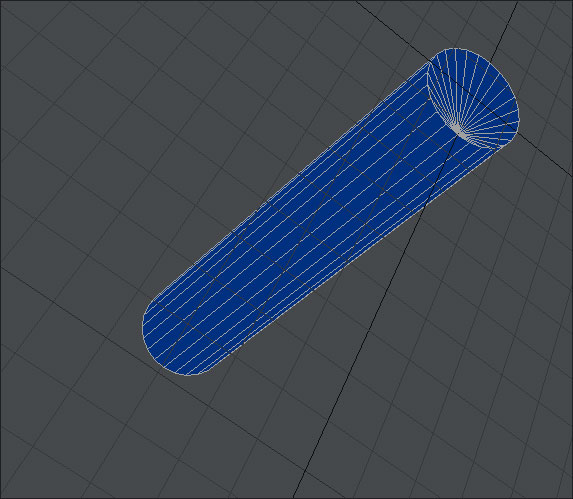
A generic ball shadow volume.
A picture, they say, is like...well, you get the idea! If it didn't already strike you by looking at the picture above, let me elaborate. From any point you look at it, a ball's silhouette is always a circle. And its shadow volume is always a cylinder. Actually, the far end should expanded the closer you get to the light source, but assuming the ball doesn't fly high above the ground you can ignore that.
Here is how the ball stencil shadow actually work on The World of Dr. Pickaxe.
- Render the scene fully lit (shadows and lights burned into texture, lighting disabled in the effect)
- Rotate the generic shadow volume to face way from the light source
- Render the generic shadow volume using stencilShadowPass1State (combine back face and front face rules in one step)
- Render the generic shadow volume again using stencilShadowPass2State and with alpha blending and a dark color. The result is to dim the pixels where scene & shadow volume intersect. Same result if were rendering the full scene, but much more efficient.
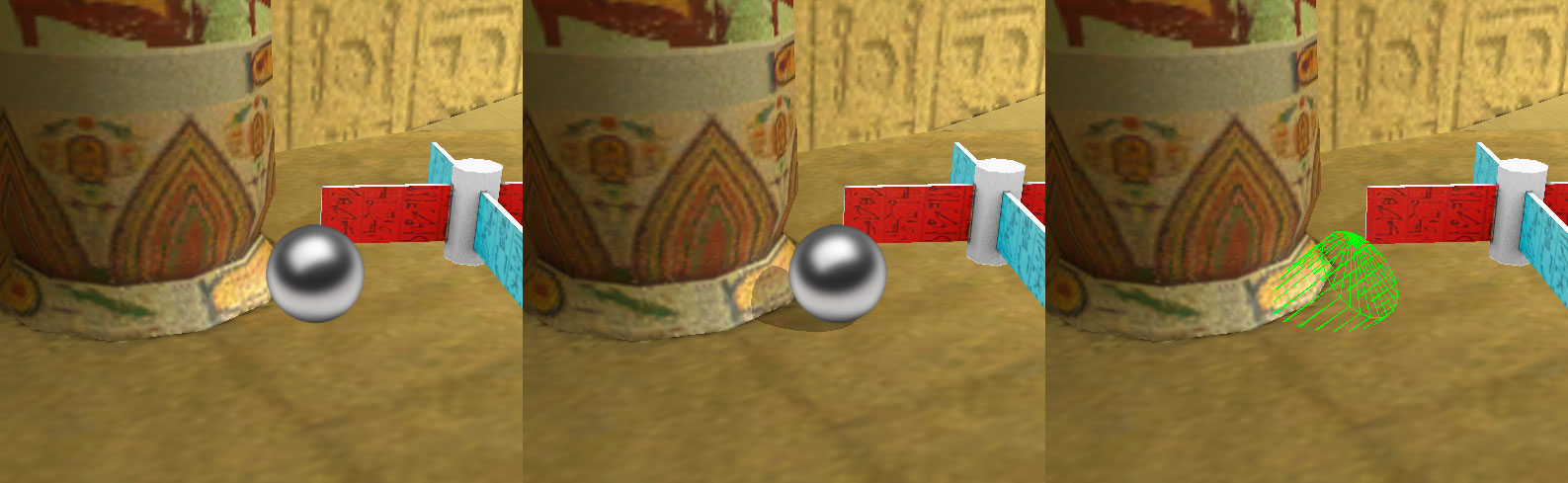
Left: No shadows, Center: Stencil shadows. Right: Shadow Volume
DepthStencilState stencilShadowPass1State;
DepthStencilState stencilShadowPass2State;
stencilShadowPass1State = new DepthStencilState()
{
DepthBufferWriteEnable = false,
StencilEnable = true,
TwoSidedStencilMode = true,
StencilPass = StencilOperation.Increment,
CounterClockwiseStencilPass = StencilOperation.Decrement
};
stencilShadowPass2State = new DepthStencilState()
{
DepthBufferWriteEnable = false,
StencilEnable = true,
StencilFunction = CompareFunction.Equal,
ReferenceStencil = 1
};
Conclusion
This method is really the best replacement for our previous shadowing method. Dare I say, it could possibly be faster! We replaced decal draw (texture), with two draws of a lightweight model. (no normals, no color vertices, no texture).
Limitations
As with the previous method, only the ball is casting shadow on other objects. The scene does not cast shadow on the ball. . In case you would like that a possible solution would be to pre-calculate volume shadows for each object and check with boundingBoxes/farseer before performing stencil shadow. For moving objects you still need to implement silhouette extraction and volume construction on every frame. Again, check against a worst case bounding box before performing any calculations.
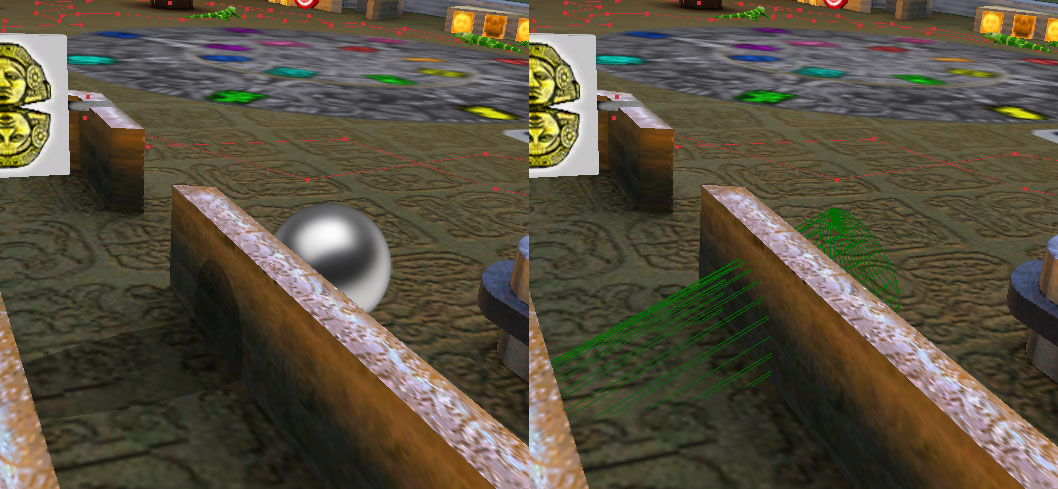
Another problem with this method is that shadows pass through other objects. Place the light source higher, or limit the rotation of the shadow volume to avoid such artifacts.
Code
The sample is based on Marble Maze tutorial.
MarbleMazeStencil.zip (7.26 mb)